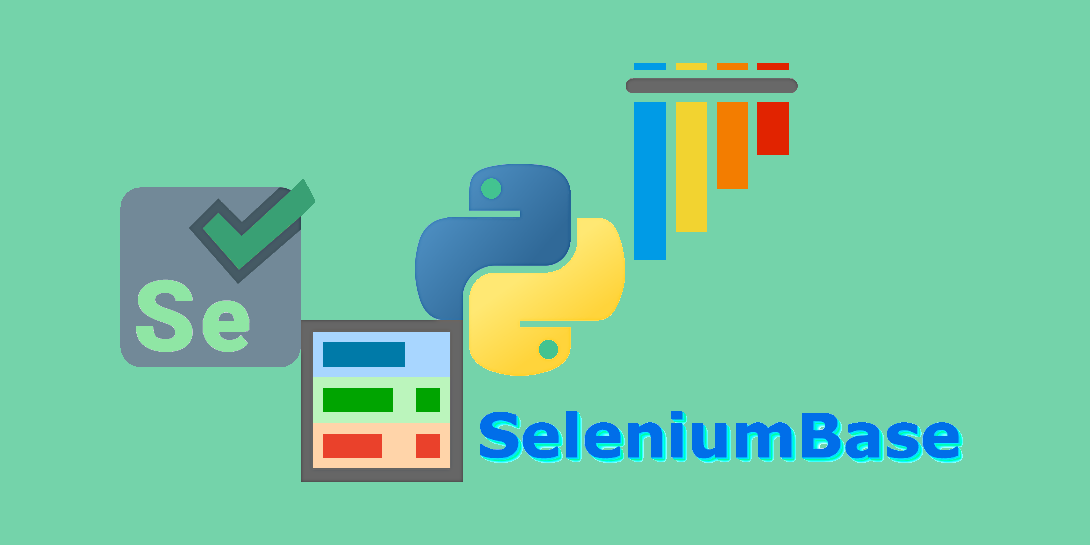SeleniumBase core areas
Basic API (test methods). Example test:
from seleniumbase import BaseCase
class TestMFALogin(BaseCase):
def test_mfa_login(self):
self.open("seleniumbase.io/realworld/login")
self.type("#username", "demo_user")
self.type("#password", "secret_pass")
self.enter_mfa_code("#totpcode", "GAXG2MTEOR3DMMDG")
self.assert_text("Welcome!", "h1")
self.highlight("img#image1")
self.click('a:contains("This Page")')
self.save_screenshot_to_logs()
self.click_link("Sign out")
self.assert_element('a:contains("Sign in")')
Command-line options. Examples:
$ pytest my_first_test.py $ pytest test_swag_labs.py --mobile $ pytest edge_test.py --browser=edge $ pytest basic_test.py --headless $ pytest my_first_test.py --demo --guest $ pytest basic_test.py --slow $ pytest -v -m marker2 --headless --save-screenshot $ pytest parameterized_test.py --reuse-session $ pytest test_suite.py --html=report.html --rs $ pytest test_suite.py --dashboard --html=report.html $ pytest github_test.py --demo --disable-csp $ pytest test_suite.py -n=2 --rs --crumbs $ pytest test_demo_site.py --incognito $ pytest verify_undetected.py --uc $ pytest basic_test.py --sjw --pls=none
The Console Scripts interface. Examples:
$ sbase get chromedriver $ sbase mkdir new_test_folder $ sbase mkfile new_test.py $ sbase mkpres new_presentation.py $ sbase mkchart new_chart.py $ sbase print basic_test.py -n $ sbase translate basic_test.py -p --ru -n $ sbase grid-hub start $ sbase grid-node start --hub="127.0.0.1" $ sbase grid-node stop $ sbase grid-hub stop $ sbase recorder $ sbase commander $ sbase methods $ sbase options
Advanced API. "Presenter" example:
from seleniumbase import BaseCase
class MyPresenterClass(BaseCase):
def test_presenter(self):
self.create_presentation(theme="serif")
self.add_slide("Welcome to Presenter!")
self.add_slide(
"Add code to slides:",
code=(
"from seleniumbase import BaseCase\n\n"
"class MyPresenterClass(BaseCase):\n\n"
" def test_presenter(self):\n"
" self.create_presentation()\n"))
self.begin_presentation(
filename="demo.html", show_notes=True)
The End