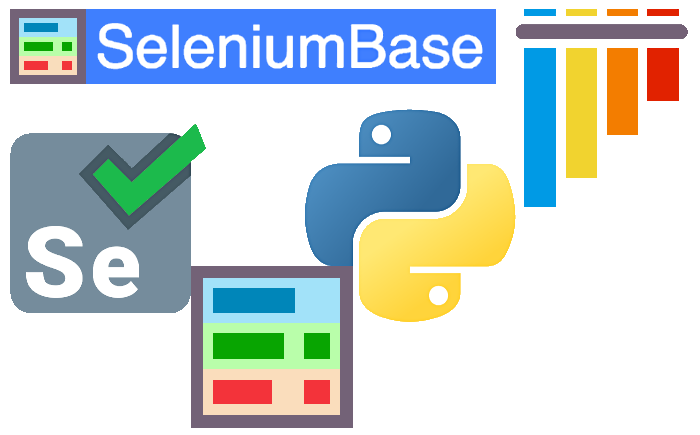🔡 Syntax Formats
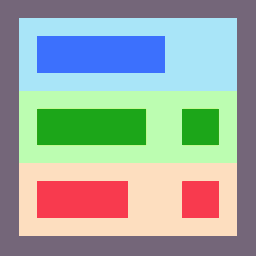 The 25 Syntax Formats / Design Patterns
The 25 Syntax Formats / Design Patterns
🔠 SeleniumBase supports multiple ways of structuring tests:
- 01. BaseCase direct class inheritance
- 02. BaseCase subclass inheritance
- 03. The "sb" pytest fixture (no class)
- 04. The "sb" pytest fixture (in class)
- 05. Page Object Model with BaseCase
- 06. Page Object Model with the "sb" fixture
- 07. Using "request" to get "sb" (no class)
- 08. Using "request" to get "sb" (in class)
- 09. Overriding the driver via BaseCase
- 10. Overriding the driver via "sb" fixture
- 11. BaseCase with Chinese translations
- 12. BaseCase with Dutch translations
- 13. BaseCase with French translations
- 14. BaseCase with Italian translations
- 15. BaseCase with Japanese translations
- 16. BaseCase with Korean translations
- 17. BaseCase with Portuguese translations
- 18. BaseCase with Russian translations
- 19. BaseCase with Spanish translations
- 20. Gherkin syntax with "behave" BDD runner
- 21. SeleniumBase SB (Python context manager)
- 22. The driver manager (via context manager)
- 23. The driver manager (via direct import)
- 24. Pure CDP Mode (Async API. No Selenium)
- 25. Pure CDP Mode (Sync API. No Selenium)
 1. BaseCase direct class inheritance
1. BaseCase direct class inheritance
In this format, (which is used by most of the tests in the SeleniumBase examples folder), BaseCase is imported at the top of a Python file, followed by a Python class inheriting BaseCase. Then, any test method defined in that class automatically gains access to SeleniumBase methods, including the setUp() and tearDown() methods that are automatically called for opening and closing web browsers at the start and end of tests.
To run a test of this format, use pytest or pynose. Adding BaseCase.main(__name__, __file__) enables python to run pytest on your file indirectly. Here's an example:
from seleniumbase import BaseCase
BaseCase.main(__name__, __file__)
class MyTestClass(BaseCase):
def test_demo_site(self):
self.open("https://seleniumbase.io/demo_page")
self.type("#myTextInput", "This is Automated")
self.click("#myButton")
self.assert_element("tbody#tbodyId")
self.assert_text("Automation Practice", "h3")
self.click_link("SeleniumBase Demo Page")
self.assert_exact_text("Demo Page", "h1")
self.assert_no_js_errors()
(See examples/test_demo_site.py for the full test.)
Using BaseCase inheritance is a great starting point for anyone learning SeleniumBase, and it follows good object-oriented programming principles.
 2. BaseCase subclass inheritance
2. BaseCase subclass inheritance
There are situations where you may want to customize the setUp and tearDown of your tests. Maybe you want to have all your tests login to a specific web site first, or maybe you want to have your tests report results through an API call depending on whether a test passed or failed. This can be done by creating a subclass of BaseCase and then carefully creating custom setUp() and tearDown() methods that don't overwrite the critical functionality of the default SeleniumBase setUp() and tearDown() methods. Afterwards, your test classes will inherit the subclass of BaseCase with the added functionality, rather than directly inheriting BaseCase itself. Here's an example of that:
from seleniumbase import BaseCase
BaseCase.main(__name__, __file__)
class BaseTestCase(BaseCase):
def setUp(self):
super().setUp()
# <<< Run custom setUp() code for tests AFTER the super().setUp() >>>
def tearDown(self):
self.save_teardown_screenshot() # On failure or "--screenshot"
if self.has_exception():
# <<< Run custom code if the test failed. >>>
pass
else:
# <<< Run custom code if the test passed. >>>
pass
# (Wrap unreliable tearDown() code in a try/except block.)
# <<< Run custom tearDown() code BEFORE the super().tearDown() >>>
super().tearDown()
def login(self):
# <<< Placeholder. Add your code here. >>>
# Reduce duplicate code in tests by having reusable methods like this.
# If the UI changes, the fix can be applied in one place.
pass
def example_method(self):
# <<< Placeholder. Add your code here. >>>
pass
class MyTests(BaseTestCase):
def test_example(self):
self.login()
self.example_method()
self.type("input", "Name")
self.click("form button")
# ...
(See examples/boilerplates/base_test_case.py for more info.)
 3. The "sb" pytest fixture (no class)
3. The "sb" pytest fixture (no class)
The pytest framework comes with a unique system called fixtures, which replaces import statements at the top of Python files by importing libraries directly into test definitions. More than just being an import, a pytest fixture can also automatically call predefined setUp() and tearDown() methods at the beginning and end of test methods. To work, sb is added as an argument to each test method definition that needs SeleniumBase functionality. This means you no longer need import statements in your Python files to use SeleniumBase. If using other pytest fixtures in your tests, you may need to use the SeleniumBase fixture (instead of BaseCase class inheritance) for compatibility reasons. Here's an example of the sb fixture in a test that does not use Python classes:
from seleniumbase import BaseCase
BaseCase.main(__name__, __file__)
def test_sb_fixture_with_no_class(sb: BaseCase):
sb.open("seleniumbase.io/help_docs/install/")
sb.type('input[aria-label="Search"]', "GUI Commander")
sb.click('mark:contains("Commander")')
sb.assert_title_contains("GUI / Commander")
(See the top of examples/test_sb_fixture.py for the test.)
 4. The "sb" pytest fixture (in class)
4. The "sb" pytest fixture (in class)
The sb pytest fixture can also be used inside of a class. There is a slight change to the syntax because that means test methods must also include self in their argument definitions when test methods are defined. (The self argument represents the class object, and is used in every test method that lives inside of a class.) Once again, no import statements are needed in your Python files for this to work. Here's an example of using the sb fixture in a test method that lives inside of a Python class:
from seleniumbase import BaseCase
BaseCase.main(__name__, __file__)
class Test_SB_Fixture:
def test_sb_fixture_inside_class(self, sb: BaseCase):
sb.open("seleniumbase.io/help_docs/install/")
sb.type('input[aria-label="Search"]', "GUI Commander")
sb.click('mark:contains("Commander")')
sb.assert_title_contains("GUI / Commander")
(See the bottom of examples/test_sb_fixture.py for the test.)
 5. Page Object Model with BaseCase
5. Page Object Model with BaseCase
With SeleniumBase, you can use Page Objects to break out code from tests, but remember, the self variable (from test methods that inherit BaseCase) contains the driver and all other framework-specific variable definitions. Therefore, that self must be passed as an arg into any outside class method in order to call SeleniumBase methods from there. In the example below, the self variable from the test method is passed into the sb arg of the Page Object class method because the self arg of the Page Object class method is already being used for its own class. Every Python class method definition must include the self as the first arg.
from seleniumbase import BaseCase
BaseCase.main(__name__, __file__)
class LoginPage:
def login_to_swag_labs(self, sb: BaseCase, username):
sb.open("https://www.saucedemo.com")
sb.type("#user-name", username)
sb.type("#password", "secret_sauce")
sb.click('input[type="submit"]')
class MyTests(BaseCase):
def test_swag_labs_login(self):
LoginPage().login_to_swag_labs(self, "standard_user")
self.assert_element("div.inventory_list")
self.assert_element('div:contains("Sauce Labs Backpack")')
(See examples/boilerplates/samples/swag_labs_test.py for the full test.)
 6. Page Object Model with the "sb" fixture
6. Page Object Model with the "sb" fixture
This is similar to the classic Page Object Model with BaseCase inheritance, except that this time we pass the sb pytest fixture from the test into the sb arg of the page object class method, (instead of passing self). Now that you're using sb as a pytest fixture, you no longer need to import BaseCase anywhere in your code. See the example below:
from seleniumbase import BaseCase
BaseCase.main(__name__, __file__)
class LoginPage:
def login_to_swag_labs(self, sb: BaseCase, username):
sb.open("https://www.saucedemo.com")
sb.type("#user-name", username)
sb.type("#password", "secret_sauce")
sb.click('input[type="submit"]')
class MyTests:
def test_swag_labs_login(self, sb: BaseCase):
LoginPage().login_to_swag_labs(sb, "standard_user")
sb.assert_element("div.inventory_list")
sb.assert_element('div:contains("Sauce Labs Backpack")')
sb.js_click("a#logout_sidebar_link")
sb.assert_element("div#login_button_container")
(See examples/boilerplates/samples/sb_swag_test.py for the full test.)
 7. Using "request" to get "sb" (no class)
7. Using "request" to get "sb" (no class)
The pytest request fixture can be used to retrieve other pytest fixtures from within tests, such as the sb fixture. This allows you to have more control over when fixtures get initialized because the fixture no longer needs to be loaded at the very beginning of test methods. This is done by calling request.getfixturevalue('sb') from the test. Here's an example of using the pytest request fixture to load the sb fixture in a test method that does not use Python classes:
from seleniumbase import BaseCase
BaseCase.main(__name__, __file__)
def test_request_sb_fixture(request):
sb: BaseCase = request.getfixturevalue("sb")
sb.open("https://seleniumbase.io/demo_page")
sb.assert_text("SeleniumBase", "#myForm h2")
sb.assert_element("input#myTextInput")
sb.type("#myTextarea", "This is me")
sb.click("#myButton")
sb.tearDown()
(See the top of examples/test_request_sb_fixture.py for the test.)
 8. Using "request" to get "sb" (in class)
8. Using "request" to get "sb" (in class)
The pytest request fixture can also be used to get the sb fixture from inside a Python class. Here's an example of that:
from seleniumbase import BaseCase
BaseCase.main(__name__, __file__)
class Test_Request_Fixture:
def test_request_sb_fixture_in_class(self, request):
sb: BaseCase = request.getfixturevalue("sb")
sb.open("https://seleniumbase.io/demo_page")
sb.assert_element("input#myTextInput")
sb.type("#myTextarea", "Automated")
sb.assert_text("This Text is Green", "#pText")
sb.click("#myButton")
sb.assert_text("This Text is Purple", "#pText")
sb.tearDown()
(See the bottom of examples/test_request_sb_fixture.py for the test.)
 9. Overriding the driver via BaseCase
9. Overriding the driver via BaseCase
When you want to use SeleniumBase methods via BaseCase, but you want total freedom to control how you spin up your web browsers, this is the format you want. Although SeleniumBase gives you plenty of command-line options to change how your browsers are launched, this format gives you more control when the existing options aren't enough. Here's an example of that:
from selenium import webdriver
from seleniumbase import BaseCase
BaseCase.main(__name__, __file__)
class OverrideDriverTest(BaseCase):
def get_new_driver(self, *args, **kwargs):
"""This method overrides get_new_driver() from BaseCase."""
options = webdriver.ChromeOptions()
options.add_argument("--disable-3d-apis")
options.add_argument("--disable-notifications")
if self.headless:
options.add_argument("--headless=new")
options.add_argument("--disable-gpu")
options.add_experimental_option(
"excludeSwitches", ["enable-automation", "enable-logging"],
)
prefs = {
"credentials_enable_service": False,
"profile.password_manager_enabled": False,
}
options.add_experimental_option("prefs", prefs)
return webdriver.Chrome(options=options)
def test_simple(self):
self.open("https://seleniumbase.io/demo_page")
self.assert_text("Demo Page", "h1")
(From examples/test_override_driver.py)
The above format lets you customize selenium-wire for intercepting and inspecting requests and responses during SeleniumBase tests. Here's how a selenium-wire integration may look:
from seleniumbase import BaseCase
from seleniumwire import webdriver # Requires "pip install selenium-wire"
BaseCase.main(__name__, __file__)
class WireTestCase(BaseCase):
def get_new_driver(self, *args, **kwargs):
options = webdriver.ChromeOptions()
options.add_experimental_option(
"excludeSwitches", ["enable-automation"]
)
options.add_experimental_option("useAutomationExtension", False)
return webdriver.Chrome(options=options)
def test_simple(self):
self.open("https://seleniumbase.io/demo_page")
for request in self.driver.requests:
print(request.url)
(NOTE: The selenium-wire integration is now included with seleniumbase: Add --wire as a pytest command-line option to activate.)
 10. Overriding the driver via "sb" fixture
10. Overriding the driver via "sb" fixture
When you want to use SeleniumBase methods via the sb pytest fixture, but you want total freedom to control how you spin up your web browsers, this is the format you want. Although SeleniumBase gives you plenty of command-line options to change how your browsers are launched, this format gives you more control when the existing options aren't enough.
"""Overriding the "sb" fixture to override the driver."""
import pytest
from seleniumbase import BaseCase
BaseCase.main(__name__, __file__)
@pytest.fixture()
def sb(request):
from selenium import webdriver
from seleniumbase import BaseCase
from seleniumbase import config as sb_config
from seleniumbase.core import session_helper
class BaseClass(BaseCase):
def get_new_driver(self, *args, **kwargs):
"""This method overrides get_new_driver() from BaseCase."""
options = webdriver.ChromeOptions()
if self.headless:
options.add_argument("--headless=new")
options.add_argument("--disable-gpu")
options.add_experimental_option(
"excludeSwitches", ["enable-automation"],
)
return webdriver.Chrome(options=options)
def setUp(self):
super().setUp()
def base_method(self):
pass
def tearDown(self):
self.save_teardown_screenshot() # On failure or "--screenshot"
super().tearDown()
if request.cls:
if sb_config.reuse_class_session:
the_class = str(request.cls).split(".")[-1].split("'")[0]
if the_class != sb_config._sb_class:
session_helper.end_reused_class_session_as_needed()
sb_config._sb_class = the_class
request.cls.sb = BaseClass("base_method")
request.cls.sb.setUp()
request.cls.sb._needs_tearDown = True
request.cls.sb._using_sb_fixture = True
request.cls.sb._using_sb_fixture_class = True
sb_config._sb_node[request.node.nodeid] = request.cls.sb
yield request.cls.sb
if request.cls.sb._needs_tearDown:
request.cls.sb.tearDown()
request.cls.sb._needs_tearDown = False
else:
sb = BaseClass("base_method")
sb.setUp()
sb._needs_tearDown = True
sb._using_sb_fixture = True
sb._using_sb_fixture_no_class = True
sb_config._sb_node[request.node.nodeid] = sb
yield sb
if sb._needs_tearDown:
sb.tearDown()
sb._needs_tearDown = False
def test_override_fixture_no_class(sb: BaseCase):
sb.open("https://seleniumbase.io/demo_page")
sb.type("#myTextInput", "This is Automated")
class TestOverride:
def test_override_fixture_inside_class(self, sb: BaseCase):
sb.open("https://seleniumbase.io/demo_page")
sb.type("#myTextInput", "This is Automated")
(From examples/test_override_sb_fixture.py)
Here's how the selenium-wire integration may look when overriding the sb pytest fixture to override the driver:
import pytest
@pytest.fixture()
def sb(request):
import sys
from seleniumbase import BaseCase
from seleniumbase import config as sb_config
from seleniumwire import webdriver # Requires "pip install selenium-wire"
class BaseClass(BaseCase):
def get_new_driver(self, *args, **kwargs):
options = webdriver.ChromeOptions()
if "linux" in sys.platform:
options.add_argument("--headless=new")
options.add_experimental_option(
"excludeSwitches", ["enable-automation"],
)
return webdriver.Chrome(options=options)
def setUp(self):
super().setUp()
def tearDown(self):
self.save_teardown_screenshot() # On failure or "--screenshot"
super().tearDown()
def base_method(self):
pass
if request.cls:
request.cls.sb = BaseClass("base_method")
request.cls.sb.setUp()
request.cls.sb._needs_tearDown = True
request.cls.sb._using_sb_fixture = True
request.cls.sb._using_sb_fixture_class = True
sb_config._sb_node[request.node.nodeid] = request.cls.sb
yield request.cls.sb
if request.cls.sb._needs_tearDown:
request.cls.sb.tearDown()
request.cls.sb._needs_tearDown = False
else:
sb = BaseClass("base_method")
sb.setUp()
sb._needs_tearDown = True
sb._using_sb_fixture = True
sb._using_sb_fixture_no_class = True
sb_config._sb_node[request.node.nodeid] = sb
yield sb
if sb._needs_tearDown:
sb.tearDown()
sb._needs_tearDown = False
def test_wire_with_no_class(sb):
sb.open("https://seleniumbase.io/demo_page")
for request in sb.driver.requests:
print(request.url)
class TestWire:
def test_wire_inside_class(self, sb):
sb.open("https://seleniumbase.io/demo_page")
for request in sb.driver.requests:
print(request.url)
(NOTE: The selenium-wire integration is now included with seleniumbase: Add --wire as a pytest command-line option to activate. If you need both --wire with --undetected modes together, you'll still need to override get_new_driver().)
 11. BaseCase with Chinese translations
11. BaseCase with Chinese translations
This format is similar to the English version with BaseCase inheritance, but there's a different import statement, and method names have been translated into Chinese. Here's an example of that:
from seleniumbase.translate.chinese import 硒测试用例
硒测试用例.main(__name__, __file__)
class 我的测试类(硒测试用例):
def test_例子1(self):
self.开启("https://zh.wikipedia.org/wiki/")
self.断言标题("维基百科,自由的百科全书")
self.断言元素('a[title="Wikipedia:关于"]')
self.如果可见请单击('button[aria-label="关闭"]')
self.如果可见请单击('button[aria-label="關閉"]')
self.断言元素('span:contains("创建账号")')
self.断言元素('span:contains("登录")')
self.输入文本('input[name="search"]', "舞龍")
self.单击('button:contains("搜索")')
self.断言文本("舞龍", "#firstHeading")
self.断言元素('img[src*="Chinese_draak.jpg"]')
self.回去()
self.输入文本('input[name="search"]', "麻婆豆腐")
self.单击('button:contains("搜索")')
self.断言文本("麻婆豆腐", "#firstHeading")
self.断言元素('figure:contains("一家中餐館的麻婆豆腐")')
self.回去()
self.输入文本('input[name="search"]', "精武英雄")
self.单击('button:contains("搜索")')
self.断言元素('img[src*="Fist_of_legend.jpg"]')
self.断言文本("李连杰", 'li a[title="李连杰"]')
(See examples/translations/chinese_test_1.py for the Chinese test.)
 12. BaseCase with Dutch translations
12. BaseCase with Dutch translations
This format is similar to the English version with BaseCase inheritance, but there's a different import statement, and method names have been translated into Dutch. Here's an example of that:
from seleniumbase.translate.dutch import Testgeval
Testgeval.main(__name__, __file__)
class MijnTestklasse(Testgeval):
def test_voorbeeld_1(self):
self.openen("https://nl.wikipedia.org/wiki/Hoofdpagina")
self.controleren_element('a[title*="Welkom voor nieuwkomers"]')
self.controleren_tekst("Welkom op Wikipedia", "td.hp-welkom")
self.typ("#searchform input", "Stroopwafel")
self.klik("#searchform button")
self.controleren_tekst("Stroopwafel", "#firstHeading")
self.controleren_element('img[src*="Stroopwafels"]')
self.typ("#searchform input", "Rijksmuseum Amsterdam")
self.klik("#searchform button")
self.controleren_tekst("Rijksmuseum", "#firstHeading")
self.controleren_element('img[src*="Rijksmuseum"]')
self.terug()
self.controleren_url_bevat("Stroopwafel")
self.vooruit()
self.controleren_url_bevat("Rijksmuseum")
(See examples/translations/dutch_test_1.py for the Dutch test.)
 13. BaseCase with French translations
13. BaseCase with French translations
This format is similar to the English version with BaseCase inheritance, but there's a different import statement, and method names have been translated into French. Here's an example of that:
from seleniumbase.translate.french import CasDeBase
CasDeBase.main(__name__, __file__)
class MaClasseDeTest(CasDeBase):
def test_exemple_1(self):
self.ouvrir("https://fr.wikipedia.org/wiki/")
self.vérifier_texte("Wikipédia")
self.vérifier_élément('[alt="Wikipédia"]')
self.cliquer_si_affiché('button[aria-label="Fermer"]')
self.js_taper("#searchform input", "Crème brûlée")
self.cliquer("#searchform button")
self.vérifier_texte("Crème brûlée", "#firstHeading")
self.vérifier_élément('img[alt*="Crème brûlée"]')
self.js_taper("#searchform input", "Jardin des Tuileries")
self.cliquer("#searchform button")
self.vérifier_texte("Jardin des Tuileries", "#firstHeading")
self.vérifier_élément('img[alt*="Jardin des Tuileries"]')
self.retour()
self.vérifier_url_contient("brûlée")
self.en_avant()
self.vérifier_url_contient("Jardin")
(See examples/translations/french_test_1.py for the French test.)
 14. BaseCase with Italian translations
14. BaseCase with Italian translations
This format is similar to the English version with BaseCase inheritance, but there's a different import statement, and method names have been translated into Italian. Here's an example of that:
from seleniumbase.translate.italian import CasoDiProva
CasoDiProva.main(__name__, __file__)
class MiaClasseDiTest(CasoDiProva):
def test_esempio_1(self):
self.apri("https://it.wikipedia.org/wiki/")
self.verificare_testo("Wikipedia")
self.verificare_elemento('a[title="Lingua italiana"]')
self.digitare('input[name="search"]', "Pizza")
self.fare_clic("#searchform button")
self.verificare_testo("Pizza", "#firstHeading")
self.verificare_elemento('figure img[src*="pizza"]')
self.digitare('input[name="search"]', "Colosseo")
self.fare_clic("#searchform button")
self.verificare_testo("Colosseo", "#firstHeading")
self.verificare_elemento('figure img[src*="Colosseo"]')
self.indietro()
self.verificare_url_contiene("Pizza")
self.avanti()
self.verificare_url_contiene("Colosseo")
(See examples/translations/italian_test_1.py for the Italian test.)
 15. BaseCase with Japanese translations
15. BaseCase with Japanese translations
This format is similar to the English version with BaseCase inheritance, but there's a different import statement, and method names have been translated into Japanese. Here's an example of that:
from seleniumbase.translate.japanese import セレニウムテストケース
セレニウムテストケース.main(__name__, __file__)
class 私のテストクラス(セレニウムテストケース):
def test_例1(self):
self.を開く("https://ja.wikipedia.org/wiki/")
self.テキストを確認する("ウィキペディア")
self.要素を確認する('[title*="ウィキペディアへようこそ"]')
self.JS入力('input[name="search"]', "アニメ")
self.クリックして("#searchform button")
self.テキストを確認する("アニメ", "#firstHeading")
self.JS入力('input[name="search"]', "寿司")
self.クリックして("#searchform button")
self.テキストを確認する("寿司", "#firstHeading")
self.要素を確認する('img[src*="Various_sushi"]')
self.JS入力("#searchInput", "レゴランド・ジャパン")
self.クリックして("#searchform button")
self.要素を確認する('img[src*="LEGOLAND_JAPAN"]')
self.リンクテキストを確認する("名古屋城")
self.リンクテキストをクリックします("テーマパーク")
self.テキストを確認する("テーマパーク", "#firstHeading")
(See examples/translations/japanese_test_1.py for the Japanese test.)
 16. BaseCase with Korean translations
16. BaseCase with Korean translations
This format is similar to the English version with BaseCase inheritance, but there's a different import statement, and method names have been translated into Korean. Here's an example of that:
from seleniumbase.translate.korean import 셀레늄_테스트_케이스
셀레늄_테스트_케이스.main(__name__, __file__)
class 테스트_클래스(셀레늄_테스트_케이스):
def test_실시예_1(self):
self.열기("https://ko.wikipedia.org/wiki/")
self.텍스트_확인("위키백과")
self.요소_확인('[title="위키백과:소개"]')
self.JS_입력("#searchform input", "김치")
self.클릭("#searchform button")
self.텍스트_확인("김치", "#firstHeading")
self.요소_확인('img[src*="Various_kimchi.jpg"]')
self.링크_텍스트_확인("한국 요리")
self.JS_입력("#searchform input", "비빔밥")
self.클릭("#searchform button")
self.텍스트_확인("비빔밥", "#firstHeading")
self.요소_확인('img[src*="Dolsot-bibimbap.jpg"]')
self.링크_텍스트를_클릭합니다("돌솥비빔밥")
self.텍스트_확인("돌솥비빔밥", "#firstHeading")
(See examples/translations/korean_test_1.py for the Korean test.)
 17. BaseCase with Portuguese translations
17. BaseCase with Portuguese translations
This format is similar to the English version with BaseCase inheritance, but there's a different import statement, and method names have been translated into Portuguese. Here's an example of that:
from seleniumbase.translate.portuguese import CasoDeTeste
CasoDeTeste.main(__name__, __file__)
class MinhaClasseDeTeste(CasoDeTeste):
def test_exemplo_1(self):
self.abrir("https://pt.wikipedia.org/wiki/")
self.verificar_texto("Wikipédia")
self.verificar_elemento('[title="Língua portuguesa"]')
self.digitar("#searchform input", "João Pessoa")
self.clique("#searchform button")
self.verificar_texto("João Pessoa", "#firstHeading")
self.verificar_elemento('img[alt*="João Pessoa"]')
self.digitar("#searchform input", "Florianópolis")
self.clique("#searchform button")
self.verificar_texto("Florianópolis", "h1#firstHeading")
self.verificar_elemento('td:contains("Avenida Beira-Mar")')
self.voltar()
self.verificar_url_contém("João_Pessoa")
self.atualizar_a_página()
self.js_digitar("#searchform input", "Teatro Amazonas")
self.clique("#searchform button")
self.verificar_texto("Teatro Amazonas", "#firstHeading")
self.verificar_texto_do_link("Festival Amazonas de Ópera")
(See examples/translations/portuguese_test_1.py for the Portuguese test.)
 18. BaseCase with Russian translations
18. BaseCase with Russian translations
This format is similar to the English version with BaseCase inheritance, but there's a different import statement, and method names have been translated into Russian. Here's an example of that:
from seleniumbase.translate.russian import ТестНаСелен
ТестНаСелен.main(__name__, __file__)
class МойТестовыйКласс(ТестНаСелен):
def test_пример_1(self):
self.открыть("https://ru.wikipedia.org/wiki/")
self.подтвердить_элемент('[title="Русский язык"]')
self.подтвердить_текст("Википедия", "div.main-wikimedia-header")
self.введите("#searchInput", "МГУ")
self.нажмите("#searchButton")
self.подтвердить_текст("университет", "#firstHeading")
self.подтвердить_элемент('img[alt*="Главное здание МГУ"]')
self.введите("#searchInput", "приключения Шурика")
self.нажмите("#searchButton")
self.подтвердить_текст("Операция «Ы» и другие приключения Шурика")
self.подтвердить_элемент('img[alt="Постер фильма"]')
self.назад()
self.подтвердить_URL_содержит("университет")
self.вперед()
self.подтвердить_URL_содержит("Шурика")
(See examples/translations/russian_test_1.py for the Russian test.)
 19. BaseCase with Spanish translations
19. BaseCase with Spanish translations
This format is similar to the English version with BaseCase inheritance, but there's a different import statement, and method names have been translated into Spanish. Here's an example of that:
from seleniumbase.translate.spanish import CasoDePrueba
CasoDePrueba.main(__name__, __file__)
class MiClaseDePrueba(CasoDePrueba):
def test_ejemplo_1(self):
self.abrir("https://es.wikipedia.org/wiki/")
self.verificar_texto("Wikipedia")
self.verificar_elemento('[title="Wikipedia:Bienvenidos"]')
self.escriba('[name="search"]', "Parque de Atracciones Tibidabo")
self.haga_clic('button:contains("Buscar")')
self.verificar_texto("Tibidabo", "#firstHeading")
self.verificar_elemento('img[src*="Tibidabo"]')
self.escriba('input[name="search"]', "Palma de Mallorca")
self.haga_clic('button:contains("Buscar")')
self.verificar_texto("Palma de Mallorca", "#firstHeading")
self.verificar_elemento('img[src*="Palma"]')
self.volver()
self.verificar_url_contiene("Tibidabo")
self.adelante()
self.verificar_url_contiene("Mallorca")
(See examples/translations/spanish_test_1.py for the Spanish test.)
 20. Gherkin syntax with "behave" BDD runner
20. Gherkin syntax with "behave" BDD runner
With Behave's BDD Gherkin format, you can use natural language to write tests that work with SeleniumBase methods. Behave tests are run by calling behave on the command-line. This requires some special files in a specific directory structure. Here's an example of that structure:
features/
├── __init__.py
├── behave.ini
├── environment.py
├── feature_file.feature
└── steps/
├── __init__.py
├── imported.py
└── step_file.py
A *.feature file might look like this:
Feature: SeleniumBase scenarios for the RealWorld App
Scenario: Verify RealWorld App (log in / sign out)
Given Open "seleniumbase.io/realworld/login"
And Clear Session Storage
When Type "demo_user" into "#username"
And Type "secret_pass" into "#password"
And Do MFA "GAXG2MTEOR3DMMDG" into "#totpcode"
Then Assert exact text "Welcome!" in "h1"
And Highlight "img#image1"
And Click 'a:contains("This Page")'
And Save screenshot to logs
When Click link "Sign out"
Then Assert element 'a:contains("Sign in")'
And Assert text "You have been signed out!"
(From examples/behave_bdd/features/realworld.feature)
You'll need the environment.py file for tests to work. Here it is:
from seleniumbase import BaseCase
from seleniumbase.behave import behave_sb
behave_sb.set_base_class(BaseCase) # Accepts a BaseCase subclass
from seleniumbase.behave.behave_sb import before_all # noqa
from seleniumbase.behave.behave_sb import before_feature # noqa
from seleniumbase.behave.behave_sb import before_scenario # noqa
from seleniumbase.behave.behave_sb import before_step # noqa
from seleniumbase.behave.behave_sb import after_step # noqa
from seleniumbase.behave.behave_sb import after_scenario # noqa
from seleniumbase.behave.behave_sb import after_feature # noqa
from seleniumbase.behave.behave_sb import after_all # noqa
(From examples/behave_bdd/features/environment.py)
Inside that file, you can use BaseCase (or a subclass) for the inherited class.
For your behave tests to have access to SeleniumBase Behave steps, you can create an imported.py file with the following line:
from seleniumbase.behave import steps # noqa
That will allow you to use lines like this in your *.feature files:
Feature: SeleniumBase scenarios for the RealWorld App
Scenario: Verify RealWorld App (log in / sign out)
Given Open "seleniumbase.io/realworld/login"
And Clear Session Storage
When Type "demo_user" into "#username"
And Type "secret_pass" into "#password"
And Do MFA "GAXG2MTEOR3DMMDG" into "#totpcode"
Then Assert exact text "Welcome!" in "h1"
And Highlight "img#image1"
And Click 'a:contains("This Page")'
And Save screenshot to logs
You can also create your own step files (Eg. step_file.py):
from behave import step
@step("Open the Swag Labs Login Page")
def go_to_swag_labs(context):
sb = context.sb
sb.open("https://www.saucedemo.com")
sb.clear_local_storage()
@step("Login to Swag Labs with {user}")
def login_to_swag_labs(context, user):
sb = context.sb
sb.type("#user-name", user)
sb.type("#password", "secret_sauce\n")
(For more information, see the SeleniumBase Behave BDD ReadMe.)
 21. SeleniumBase SB (Python context manager)
21. SeleniumBase SB (Python context manager)
This format provides a pure Python way of using SeleniumBase without a test runner. Options can be passed via method instantiation or from the command-line. When setting the test option to True (or calling python --test), then standard test logging will occur, such as screenshots and reports for failing tests. All the usual SeleniumBase options are available, such as customizing the browser settings, etc. Here are some examples:
from seleniumbase import SB
with SB() as sb:
sb.open("seleniumbase.io/simple/login")
sb.type("#username", "demo_user")
sb.type("#password", "secret_pass")
sb.click('a:contains("Sign in")')
sb.assert_exact_text("Welcome!", "h1")
sb.assert_element("img#image1")
sb.highlight("#image1")
sb.click_link("Sign out")
sb.assert_text("signed out", "#top_message")
(See examples/raw_login_sb.py for the test.)
Here's another example, which uses test mode:
from seleniumbase import SB
with SB(uc=True, test=True) as sb:
sb.open("https://google.com/ncr")
sb.type('[name="q"]', "SeleniumBase on GitHub\n")
sb.highlight('a[href*="github.com/seleniumbase"]')
sb.sleep(0.5)
with SB(test=True, rtf=True, demo=True) as sb:
sb.open("seleniumbase.github.io/demo_page")
sb.type("#myTextInput", "This is Automated")
sb.assert_text("This is Automated", "#myTextInput")
sb.assert_text("This Text is Green", "#pText")
sb.click('button:contains("Click Me")')
sb.assert_text("This Text is Purple", "#pText")
sb.click("#checkBox1")
sb.assert_element_not_visible("div#drop2 img#logo")
sb.drag_and_drop("img#logo", "div#drop2")
sb.assert_element("div#drop2 img#logo")
(See examples/raw_test_scripts.py for the test.)
Here's another example, which uses CDP Mode from the SeleniumBase SB format:
from seleniumbase import SB
with SB(uc=True, test=True) as sb:
url = "www.planetminecraft.com/account/sign_in/"
sb.activate_cdp_mode(url)
sb.sleep(2)
sb.solve_captcha()
sb.wait_for_element_absent("input[disabled]")
sb.sleep(2)
(See examples/cdp_mode/raw_planetmc.py for the test.)
 22. The driver manager (via context manager)
22. The driver manager (via context manager)
This pure Python format gives you a raw webdriver instance in a with block. The SeleniumBase Driver Manager will automatically make sure that your driver is compatible with your browser version. It gives you full access to customize driver options via method args or via the command-line. The driver will automatically call quit() after the code leaves the with block. Here are some examples:
"""DriverContext() example. (Runs with "python")."""
from seleniumbase import DriverContext
with DriverContext() as driver:
driver.open("seleniumbase.io/")
driver.highlight('img[alt="SeleniumBase"]', loops=6)
with DriverContext(browser="chrome", incognito=True) as driver:
driver.open("seleniumbase.io/apps/calculator")
driver.click('[id="4"]')
driver.click('[id="2"]')
driver.assert_text("42", "#output")
driver.highlight("#output", loops=6)
with DriverContext() as driver:
driver.open("seleniumbase.io/demo_page")
driver.highlight("h2")
driver.type("#myTextInput", "Automation")
driver.click("#checkBox1")
driver.highlight("img", loops=6)
(See examples/raw_driver_context.py for an example.)
 23. The driver manager (via direct import)
23. The driver manager (via direct import)
Another way of running Selenium tests with pure python (as opposed to using pytest or pynose) is by using this format, which bypasses BaseCase methods while still giving you a flexible driver with a manager. SeleniumBase includes helper files such as page_actions.py, which may help you get around some of the limitations of bypassing BaseCase. Here's an example:
"""Driver() example. (Runs with "python")."""
from seleniumbase import Driver
driver = Driver()
try:
driver.open("seleniumbase.io/demo_page")
driver.highlight("h2")
driver.type("#myTextInput", "Automation")
driver.click("#checkBox1")
driver.highlight("img", loops=6)
finally:
driver.quit()
driver = Driver(browser="chrome", headless=False)
try:
driver.open("seleniumbase.io/apps/calculator")
driver.click('[id="4"]')
driver.click('[id="2"]')
driver.assert_text("42", "#output")
driver.highlight("#output", loops=6)
finally:
driver.quit()
(From examples/raw_driver_manager.py)
Here's how the selenium-wire integration may look when using the Driver() format:
from seleniumbase import Driver
driver = Driver(wire=True, headless=True)
try:
driver.get("https://wikipedia.org")
for request in driver.requests:
print(request.url)
finally:
driver.quit()
Here's another selenium-wire example with the Driver() format:
from seleniumbase import Driver
def intercept_response(request, response):
print(request.headers)
driver = Driver(wire=True)
try:
driver.response_interceptor = intercept_response
driver.get("https://wikipedia.org")
finally:
driver.quit()
Here's an example of basic login with the Driver() format:
from seleniumbase import Driver
driver = Driver()
try:
driver.open("seleniumbase.io/simple/login")
driver.type("#username", "demo_user")
driver.type("#password", "secret_pass")
driver.click('a:contains("Sign in")')
driver.assert_exact_text("Welcome!", "h1")
driver.assert_element("img#image1")
driver.highlight("#image1")
driver.click_link("Sign out")
driver.assert_text("signed out", "#top_message")
finally:
driver.quit()
(From examples/raw_login_driver.py)
The Driver() manager format can be used as a drop-in replacement for virtually every Python/selenium framework, as it uses the raw driver instance for handling commands. The Driver() method simplifies the work of managing drivers with optimal settings, and it can be configured with multiple args. The Driver() also accepts command-line options (such as python --headless) so that you don't need to modify your tests directly to use different settings. These command-line options only take effect if the associated method args remain unset (or set to None) for the specified options.
When using the Driver() format, you may need to activate a Virtual Display on your own if you want to run headed tests in a headless Linux environment. (See https://github.com/mdmintz/sbVirtualDisplay for details.) One such example of this is using an authenticated proxy, which is configured via a Chrome extension that is generated at runtime. (Note that regular headless mode in Chrome doesn't support extensions.)
 24. Pure CDP Mode (Async API. No Selenium)
24. Pure CDP Mode (Async API. No Selenium)
This format provides a pure CDP way of using SeleniumBase (without Selenium/WebDriver or a test runner). The async/await API is used. Here's an example:
import asyncio
from seleniumbase import cdp_driver
async def main():
url = "https://seleniumbase.io/simple/login"
driver = await cdp_driver.start_async()
page = await driver.get(url, lang="en")
print(await page.get_title())
await page.type("#username", "demo_user")
await page.type("#password", "secret_pass")
await page.click("#log-in")
print(await page.get_title())
element = await page.select("h1")
assert element.text == "Welcome!"
top_nav = await page.select("div.topnav")
links = await top_nav.query_selector_all_async("a")
for nav_item in links:
print(nav_item.text)
driver.stop()
if __name__ == "__main__":
loop = asyncio.new_event_loop()
loop.run_until_complete(main())
(See examples/cdp_mode/raw_basic_async.py for the test.)
 25. Pure CDP Mode (Sync API. No Selenium)
25. Pure CDP Mode (Sync API. No Selenium)
This format provides a pure CDP way of using SeleniumBase (without Selenium/WebDriver or a test runner). The expanded sb_cdp Sync API is used. Here's an example:
from seleniumbase import sb_cdp
url = "https://seleniumbase.io/simple/login"
sb = sb_cdp.Chrome(url)
sb.type("#username", "demo_user")
sb.type("#password", "secret_pass")
sb.click('a:contains("Sign in")')
sb.assert_exact_text("Welcome!", "h1")
sb.assert_element("img#image1")
sb.highlight("#image1")
top_nav = sb.find_element("div.topnav")
links = top_nav.query_selector_all("a")
for nav_item in links:
print(nav_item.text)
sb.click_link("Sign out")
sb.assert_text("signed out", "#top_message")
sb.driver.stop()
(See examples/cdp_mode/raw_basic_cdp.py for the test.)
Here's a Pure CDP Mode example that bypasses bot-detection to scrape data from a website:
from seleniumbase import sb_cdp
def main():
url = "https://www.priceline.com/"
sb = sb_cdp.Chrome(url, lang="en")
sb.sleep(2)
sb.internalize_links() # Don't open links in a new tab
sb.click("#link_header_nav_experiences")
sb.sleep(3)
sb.remove_elements("msm-cookie-banner")
sb.sleep(1)
location = "Amsterdam"
where_to = 'div[data-automation*="experiences"] input'
button = 'button[data-automation*="experiences-search"]'
sb.wait_for_text("Where to?")
sb.click(where_to)
sb.press_keys(where_to, location)
sb.sleep(1)
sb.click(button)
sb.sleep(2)
sb.click_if_visible('button[aria-label="Close"]')
sb.sleep(1)
print(sb.get_title())
print("************")
for i in range(8):
sb.scroll_down(50)
sb.sleep(0.2)
cards = sb.select_all('span[data-automation*="product-list-card"]')
for card in cards:
print("* %s" % card.text)
sb.driver.stop()
if __name__ == "__main__":
main()
(See examples/cdp_mode/raw_cdp.py for the test.)